RoMac Sound Card Manager - Version 3.3
Updated Feb 21, 2013
Revision History
here...
Utility for Sound Card / Program Management
Steve Ford, QST editor says, "Pretty Neat" when
describing the RoMac Sound Card Manager. (March 2006, pg 83)
Download Sound Card Management
Read eHam.net review here...
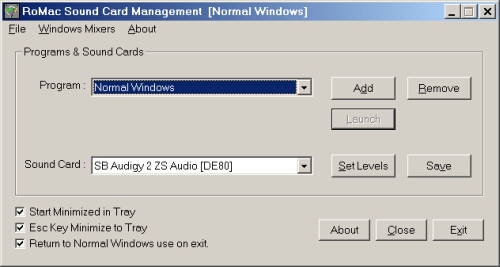
During the development of the RoMac 10 Band Equalizer, I saw a problem with quite a lot of the software out there written for Amateur Radio use, utilizing a sound card. That problem is, it seems each piece of software needs certain levels, set for a myriad of different sound card controls. Lets face it, setting up sound card levels with the standard Window interface is not the most intuitive process, especially if your computer has more than one sound card you wish to use. The Sound Card Manager is great for amateur radio programs such as Echolink, WinDrm, SSTV programs, PSK31 programs, and any other program that needs individual sound card level settings.
RoMac Sound Card Management allows you you set up each of your programs that use a sound with its own individual levels for a sound card, and then launch the program. When you quit the selected program, the RoMac Sound Card Management utility will return all the sound card levels back to normal.
A simple right click on the Sound Card Manager's icon that is in the system tray, brings up a menu to select and launch the desired program. A left double click brings up the program to add and setup new programs. Drag and drop of either an executable or a shortcut to add programs, or clicking on the "Add Button" and selecting the program to setup. Set the sound card levels, and you're all set to go.
Vista and Windows 7 Users Note : If launching a program that has been set to "Run as Administrator" the software will not detect the software running and will return the sound card settings to Normal Windows. You may workaround this problem by setting the Sound Card Manager to Run as Administrator (right click, select properties, compatibility) , but then you lose the capability of dragging and dropping programs into the Sound Card Manager.
I am offering this utility as shareware, yet the downloaded version is fully functional! If you feel it has some value to you , you may send $10.00 or whatever you think its worth (address is good at qrz.com). If you wish to use PayPal make a small donation, click on the "Donate via PayPal" button.
Download, play with it, and let me know what you think about it.
Hope you find this little utility useful.
73
Roger Macdonald
W8RJ